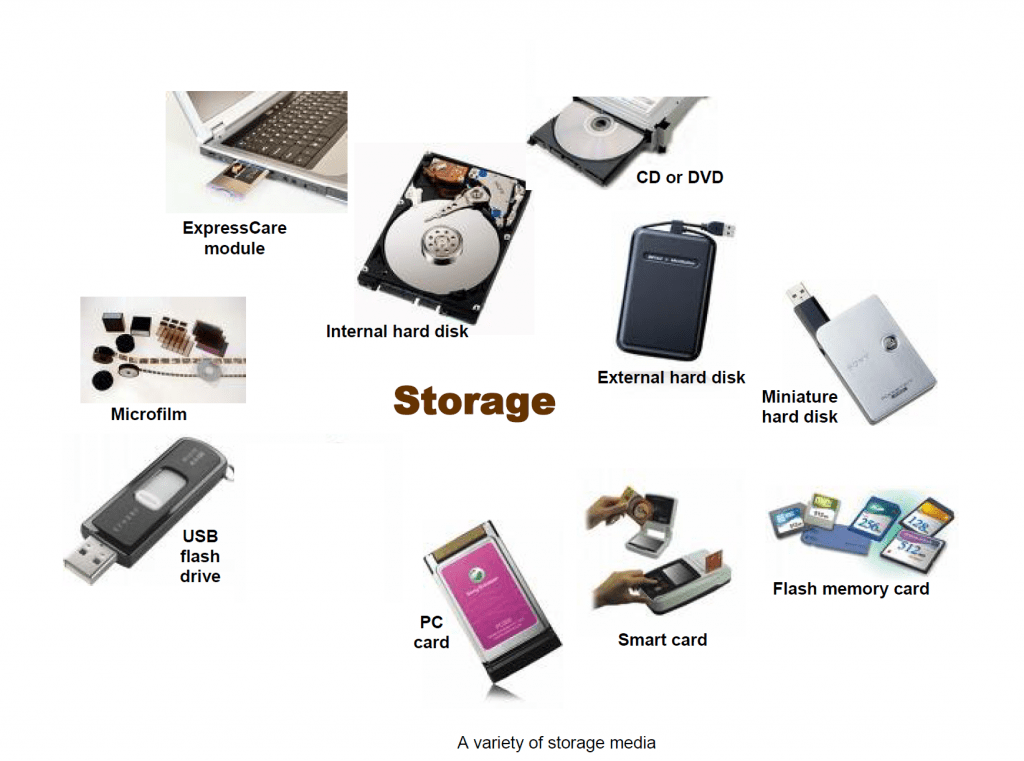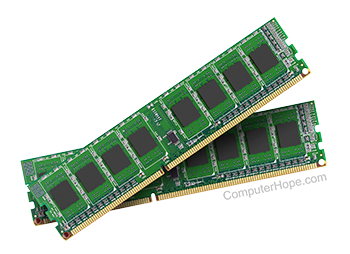PROBLEM
The problem is that my telephone has a type of malicious software that makes me believe that my cell has a virus. Sometimes, it will fool me into believing that my security measures are old. In turn, they offer new updates for my security settings.
DESCRIPTION OF THE PROBLEM.
Any malicious program or code that damages systems is referred to as malware, or "malicious software," in general.
Malware, which is hostile, invasive, and purposefully unpleasant, aims to infiltrate, harm, or disable computers, computer systems, networks, tablets, and mobile devices. It frequently takes over some or all of a device's functionality. It disrupts regular functioning, just like the human illness does.
The malware has a variety of causes. The infection may be designed to make money off of the user, interfere with their work, express political views, or just be ostentatious. Malware can steal, encrypt, or erase your data, change, or take over a basic computer, but it cannot harm the actual hardware of systems or network equipment may steal, encrypt, or erase their data, change or conceal the computer's fundamental functions, and spy on their information activities without their knowledge or consent.
Here you can find more information.
SOLUTIONS OR POSIBLE SOLUTIONS
In my opinion, the best solution is go to a center of mobile phones and repair
Other solution is restaure the mobile
Also you can put an antivirus to prevent this things
Maybe you can buy and other mobile if you have money, but it is not the best option
To prevent this you can be more careful in the pages that you enter
Clic here to vote the best tip 👇